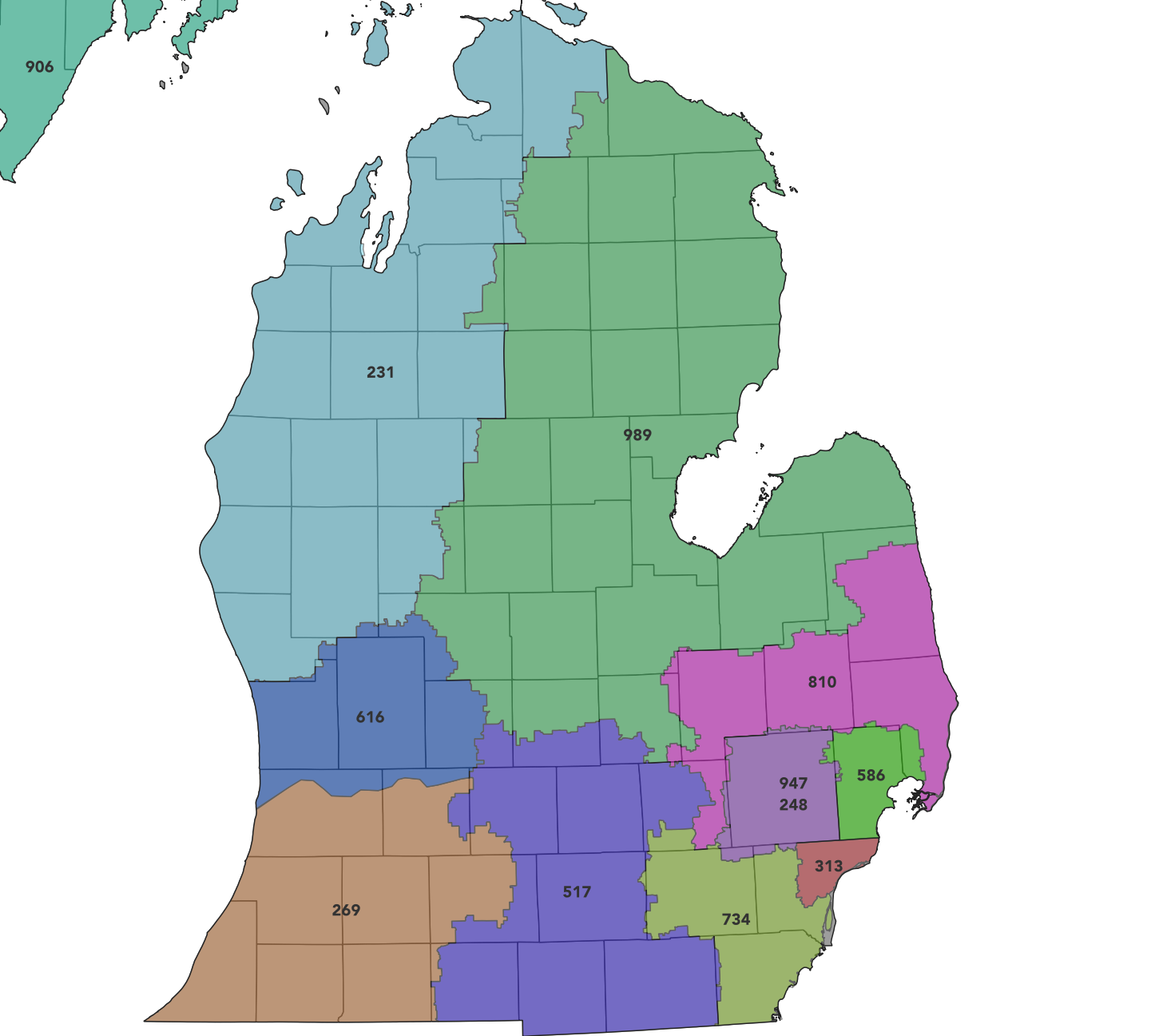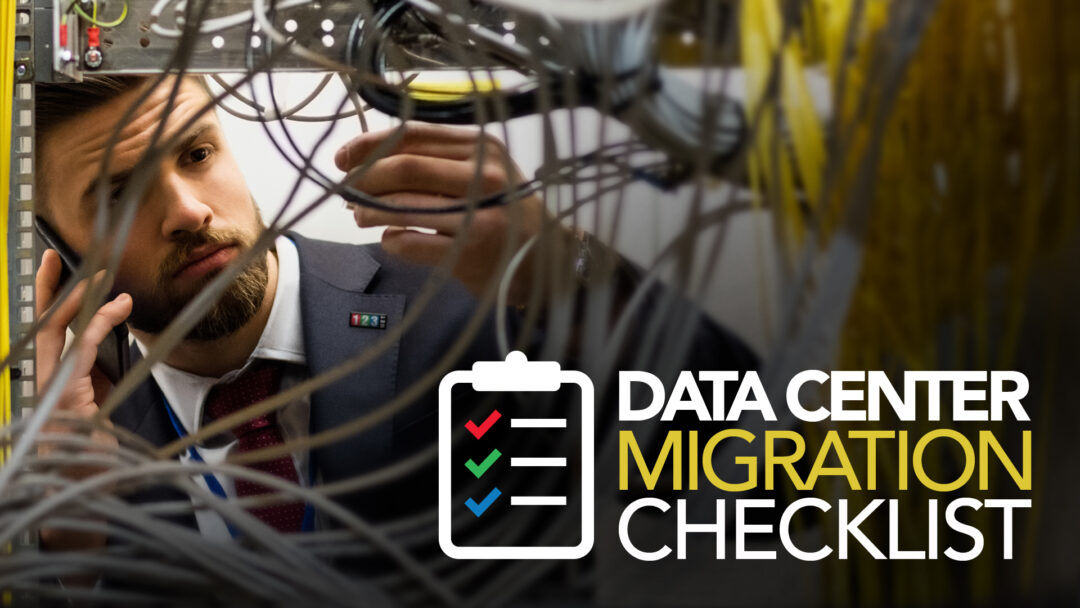
123NET Data Center Migration Checklist
Housing IT equipment has a cost. Generally, building, managing, and maintaining an onsite rack space will cost you between $1,000 and $1,500 per month on average.Cloud services could prove even more costly if misconfigured.
A data center migration is the deploying and transferring of an existing data center environment to the operating environment of another data center. It is a thorough process of plans for migration of the existing data center to a different site or facility. The 123NET Data Center Migration Checklist takes you through crucial steps, which focuses on downtime and risk reduction, in the migration of your data center.
Developing a Project Plan
On average, data center migrations take 1 to 2 months. To build a data center, it takes 18-24 months.
- Engage & Pinpoint All Functions & Stakeholders Within the Affected Organization
- Find a Migration Manager that Handles the Process, Communicates Developments & Ensures the Project’s Fruition
- Facilitate a Strategy, Focused on Timelines, Budgets & Success Benchmarks
- Receive Stakeholder Approvals
- Craft a Communications’ Procedure to Keep all Parties Progress-Focused
- Identify Roles & Duties Before, During &After the Undertaking
- Consider SLA & Other Contracts for Terms/Conditions, Including Early Termination
Inventory Assets and Applications
Building a data center requires 5 to 10 pieces of different equipment.On average, there are up to 5 types of equipment that are required.
- Explore if Asset Inventory Requires Discovery Software, Manual Completion, or Both
- Utilize Equipment & Hardware Stock to Explore Ownership & What Must be Migrated
- Finish Taking Stock of Network Connectivity
- Finalize the Tabulation of All Hardware Applications Running
- Establish Any Undocumented Hardware & Applications
- Determine Categorized Cabling & Decommissioned Inventory
- Achieve Identifying Labeling Structure to Determine Necessary Equipment & Transfer Timeline
Planning of New Infrastructure
The average data center layout has a Power Usage Effectiveness (PUE) between 1.75 and 2.4.
- Consider the Site Layout to Decide Where Equipment Placement is Implemented
- Implement a Virtual Layout with Equipment Location & Connection Path to Outcomes
- Confirm the Design of the Network with the Engineering Team
- Determine Cable Lengths to All Power & Data Connections to Minimize Post-Migration Potential “Spaghetti Cabinet”
- Establish IT Deployment Power Capacity Alignment for Each Row & Rack
1: Before Migration
- Put Together a Migration Plan that Establishes Roles, Contact Information & Timelines
- Direct Project to Mitigate Critical Application & Resource Impact (if possible)
- Schedule Migration Services (If needed)
- Familiarize Yourself with the Site Layout
- Build Instructions for Device Installation
- Ensure Site Access & Security Clearance for All Necessary Team Members
- Build Plans & Detail New Configurations to Determine Functionality
- Craft a Contingency & Disaster Recovery Plan
- Plant Hardware Before the Move
- Determine Initial IT asset Works
- Do a Dry Migration Run
2: Day of Migration
- Establish Accessible Movement Plan.
- Make Sure All Equipment is Delivered.
- Ensure the Assembly of All Personnel
- Record Migration Progress
- Plan Additional Migration Changes
- Structure Data in One Location
3: Post Migration
- Confirm Migration is Successful
- Guarantee Network Operations Center (NOC) Observes Systems Working Again
- Determine Equipment is Physically Installed & Connected
- Dispose / Decommission Old Cabling & Equipment
123NET will help and assist you throughout your entire data center migration process. Discover your options today with premium data center space starting at $299 per month.